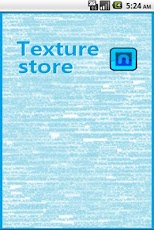Texture Store 1.1
Free Version
Publisher Description
※ Description: App for overallMinecraft Pocket EditionStore Heaven "texture texture pack!"Texture packs, skins, maps, integrated mode, etc.To Download itseupnidaAll Content Store "texture" linking"Fly" like a bird blog ownerIs linked to "the whole country"All legitimate work that will tellApp using questions or bug fixes.All naraons@naver.comPlease contact us※ Menu Descriptions and FunctionsThe menu is classified into three categoriesThe first menu "Texture Pack & Skins"To Download texture packs and skins, integration mode, maps, etc. itseupnidaThe second menu "photo" Play video or photos, etc.Be shown itseupnidaThird menu "scratch"Post and guidance for texture StoreCollaborative sites and promotional Naver blog spotTwo questions on this application, a chat room itseupnidaTo all the chat show, but if you contact us at the end of the transcript of the conversation will be deleted※ App Usage PrecautionsApplications to shareNumber of files, photos, videos, etc.Do not carelessly shareCopyright ccl notation refurbished AppCopyright If you want to share ccl notation because hayeotPenalty applicable to exploit types gets warmed sipnida* App Search keywordMinecraft Pocket Edition※ service inquiries and reporting bugsService inquiries and reporting bugs in this app linking1:1 in a chat room, contact, contact us orPlease send me an e-mail or naraons@naver.com ^ ^
About Texture Store
Texture Store is a free app for Android published in the Other list of apps, part of Games & Entertainment.
The company that develops Texture Store is LBH.finance. The latest version released by its developer is 1.1. This app was rated by 1 users of our site and has an average rating of 5.0.
To install Texture Store on your Android device, just click the green Continue To App button above to start the installation process. The app is listed on our website since 2013-04-08 and was downloaded 13 times. We have already checked if the download link is safe, however for your own protection we recommend that you scan the downloaded app with your antivirus. Your antivirus may detect the Texture Store as malware as malware if the download link to com.appcookr.app_kr_2481 is broken.
How to install Texture Store on your Android device:
- Click on the Continue To App button on our website. This will redirect you to Google Play.
- Once the Texture Store is shown in the Google Play listing of your Android device, you can start its download and installation. Tap on the Install button located below the search bar and to the right of the app icon.
- A pop-up window with the permissions required by Texture Store will be shown. Click on Accept to continue the process.
- Texture Store will be downloaded onto your device, displaying a progress. Once the download completes, the installation will start and you'll get a notification after the installation is finished.